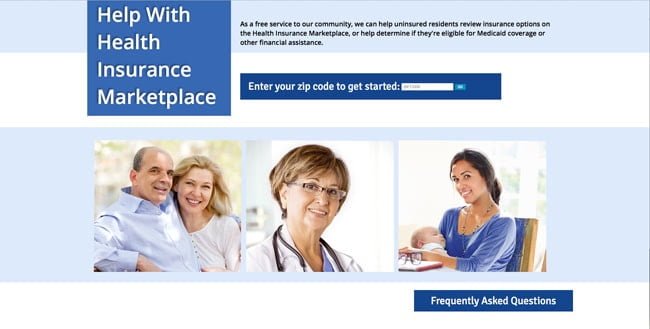Mediaura is proud to announce the launch of the latest app for our client Just A Touch. Mediaura worked closely with owner Peggy Miller to design a simple, yet effective, mobile app that would realize her vision on both Android and Apple iOS platforms.
What Is Just A Touch?

With Just a Touch, emergency help can be contacted through an app designed for small children, the elderly, or those with a physical impairment. The mobile app was designed to utilize large, recognizable images, that will eliminate the extra steps required to solicit help during an emergency situation. This app makes it easier for young people, the elderly, and people with disabilities or impairments to make important phone calls or send predefined text messages using pictures instead of names or numbers. The app includes pictures that you can use in setting up your contacts, or you can add your own.
Mobile App Features:
- Preset Message Options
- Programmable Contacts
- Large Easy Touch Buttons
How It Works

To get started, users can download the FREE Just A Touch mobile app via the Just A Touch website, or through the Android or Apple iOS app stores. At both app store locations, users are able to view screenshots, read an overview of the Just A Touch mobile appl, as well as write and read reviews and of the product itself submitted by other users. Downloaders are also able to rate the mobile app for other users to see.
Example of the Android Mobile App Store:

After the app has been downloaded and installed on your phone, you will see the Just A Touch mobile app icon on your smartphone’s homescreen. To open the app, you simply need to touch or click on the icon and the Just A Touch app will appear onscreen.

When the mobile app is opened, users will see four large button icons identfying:
- The Police
- An Ambulance
- The Fire Department
- A Designated Contact
As well as buttons to:
- Adjust/View Settings
- Close the app

When a user selects an icon, they are immediately taken to a screen where they are provided with the option to call or text the emergency service or contact selected. For example, this is how the screen will appear after a user selects the Police icon button. The user can also select “cancel” where they are taken back to the homescreen where they can select another service if necessary.

The screen for Police, Ambulance, and the Fire Department all follow the same design, making it simple for users of all capabilities to use in the case of an emergency.
Just A Touch also recognizes that there are times when an emergency situation may arise for an individual yet they do not require the 9-1-1 services of these government agencies. For occurences such as these, we have designed a customizable In Case of Emergency button for users that allows them to preprogram an emergency contact of their choice, along with photos of that individual.

Setting up the designated In Case of Emergency contact is very easy for users to do. Users simply need to click on the “Settings” button on the homescreen where they are provided with the option to edit their I.C.E. contact. By selecting “edit” they are taken to a screen where they can customize:
- Icon Image with a photo
- Phone number of Emergency Contact
- Preprogram a text messsage to the recipient

When you select the “Edit Picture” button you are given the options of Uploading a Photo from your gallery or taking a photo with your phone’s built-in camera. When you select with method you would like to you, the area that will be visible/usable for the icon is identified and you simply need to take the photo to have it populate the icon screen.
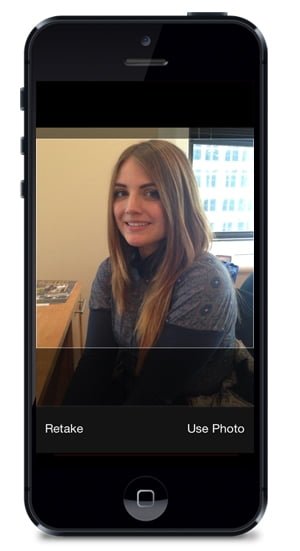
The icon for the In Case of Emergency Contact will now appear as follows:

To continue customizing this contact, you are able to add the individual’s name, number, and write a custom text message that will be saved for future use. You are able to select contacts from your address book/contact list that already exists on your phone or by directly inputting the name and numbers into the fields provided.

Once you have added the I.C.E. contact information you can compose a text message that will be saved for future use. This is the message that can appear when a user is in an emergency and selects the “Text” button.

Once all of the required information has been added, you simply hit the “Save” button and the user profile and information is stored for future use in the app. You are able to add additional contacts through the “Settings” button as well as customize the images and numbers for the government services icons as well.

The app has been purposefully designed to be efficient, easy-to-use, and customizable for the user. It is especially handy for users who when faced with an emergency may not know or remember the number of their emergency contact.
Mobile App Design
There are different paths that you can take when making the decision to go mobile; mobile applications, responsive-website design, mobile website, etc… but the most important part is that you do it. Mediaura develops custom mobile applications for iPhone, iPad, and Android devices in house, and with a strategic partnership we also support expanding our services to Blackberry and Windows mobile platforms. We specialize in creating CMS powered Mobile Apps so that you can easily update your content via a secure web portal. No project is too large or small for Mediaura when it comes to mobile!
If you’d like to learn more about how Mobile can work for you, contact Mediaura today or give us a call at 502-554-9649 and one of our specialists will work with you on designing your application.